Stories and videos by members are a very important part of the Centre site, and now they exist as their own content type. This allows us to make them available to users in many different locations.
Stories are very much like pages, and co-exist in the book structure. The difference is that stories can be added to story listings on the front page and other prominent pages.
Adding stories and videos
The link to create stories and videos is available from the grey bar.
Notes
- We recommend setting the proper author of the story using the ‘Authored by’ field. Typing in the first few letters of the author should pull up the author in the database
- However if the name is not the database, or the translation of the name is very different in your language, then there is another field below to enter the author.
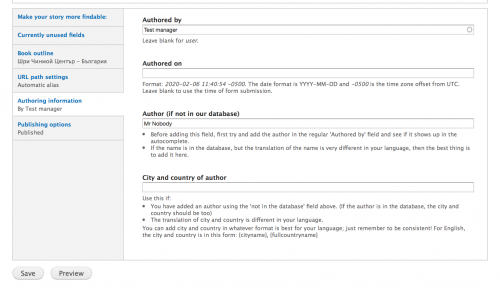
- You can also override the city/country if the translation is in your language
- The featured image is obligatory and needs to be 600×800
- For videos, the main ‘Video description’ text only needs to be a couple of sentences long
- For videos, obviously the video url needs to be filled in. For now, only videos from Vimeo will render properly.
Converting pages to stories
Many pages on the existing site should really be stories. You can concert them by going to manage content link in the grey bar, selecting the items and selecting ‘convert page to story’
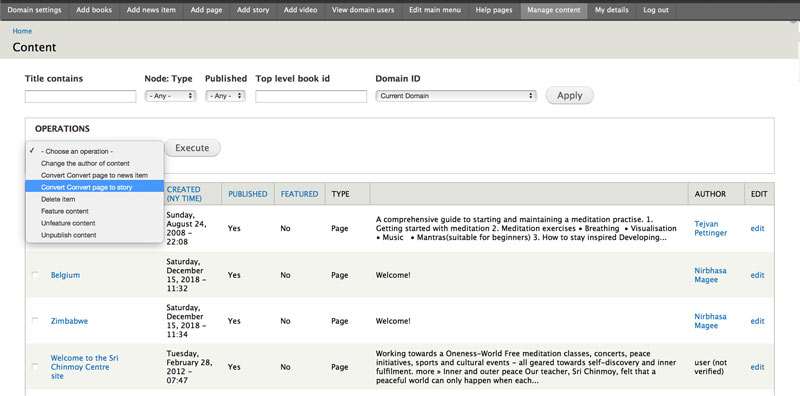
Making stories and videos viewable from the front page
The best way to make stories viewable from the front page, and other pages is via a shortcode listing of stories.
A selection of stories and videos will also be available from the footer of many pages.
