You can add a list of books that people might be interested in buying. These will end up on the /books page, and also can be added to the front page (or other pages) using a shortcode listing
How to add a book
- There is a ‘create books’ link on the top grey bar (Note for English-language sites: check if this book is also available on other English-language country sites. If so, it is probably better to just ask us to also add to your country, and give us any additional information that might be relevant – for example how to buy it.)
- The important things to add: Author, Image, How to buy
Author
The author of the page is listed as the author of the book. This can be done in the ‘Authoring options’
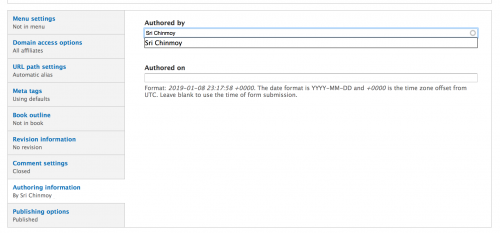
For non-English languages, you should enter the author in English, and then supply us with a translation of the name. This is especially important if Sri Chinmoy is the author.
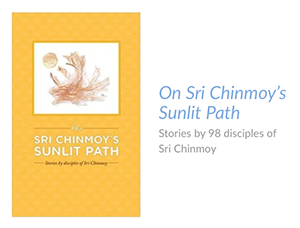
In this case, the subtitle is taken from the caption to the image
There are some cases (ie more than one author) where it is not possible to specify an author. In that case, you can leave the Authored by field blank. If you want to supply an alternative author or description for shortcode listings, you can enter text in the ‘Title’ field of the first image, and this will be used as a subtitle.
Image
- You should add at least one image. The first image should be the book cover, as it will be used in shortcode listings
- Other images will be shown as a slideshow gallery. You can add captions for each image in the ‘Title’ field.
How to buy
The ‘teaser’ break can be used to specify ‘how to buy’ information.
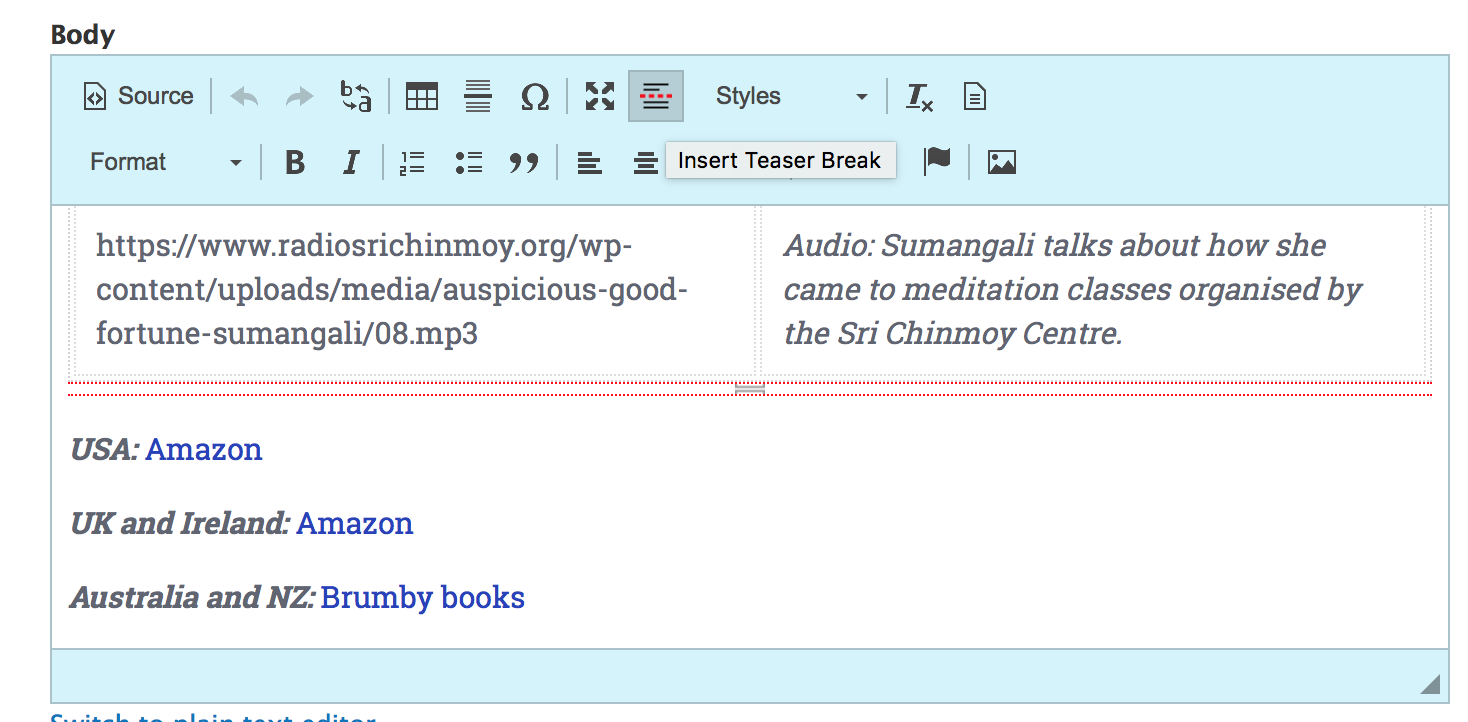
This information appears on the right hand side of the book listing
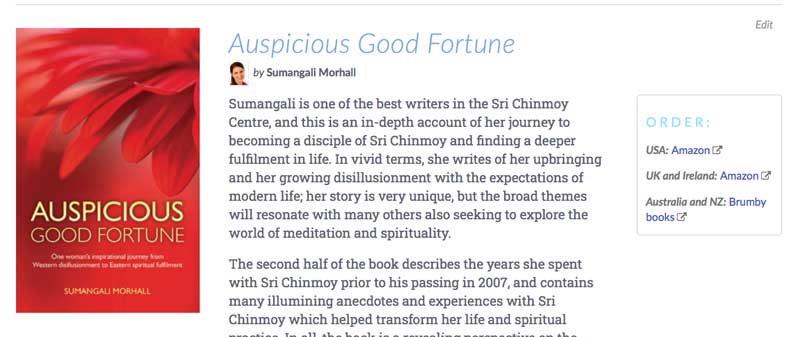
Where are the books shown?
- Via the /books page. This page lists all books that are assigned to a country – the page separates the books authored by Sri Chinmoy from those by his students
- A book listing, displayed via shortcode – this allows book listing to be placed on front page and other relevant pages
- Books with the ‘promote to front page’ checkbox (in the Publishing options tab) are listed before other books on both the /books page and the shortcode
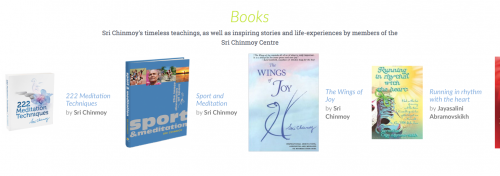
Example shortcode: [books limit=7 title=”Books” description=”Sri Chinmoy’s timeless teachings, as well as inspiring stories and life-experiences by members of the Sri Chinmoy Centre”]
Displaying books via shortcode
The basic shortcode has this form: [books]. The following options are available
- title, description, limit, morelink, moretext, section_id – these are general options, and are described in the news/stories listing page
- author – Display content by a particular author. Right now this is mainly used to show books written by Sri Chinmoy: author=”Sri Chinmoy”
- authornot – Display content by a particular author. Right now this mainly used to show books not written by Sri Chinmoy (ie by his students) i.e authornot=”Sri Chinmoy”
If you have any ideas about presentation or display of books that are not covered here, please let us know!
