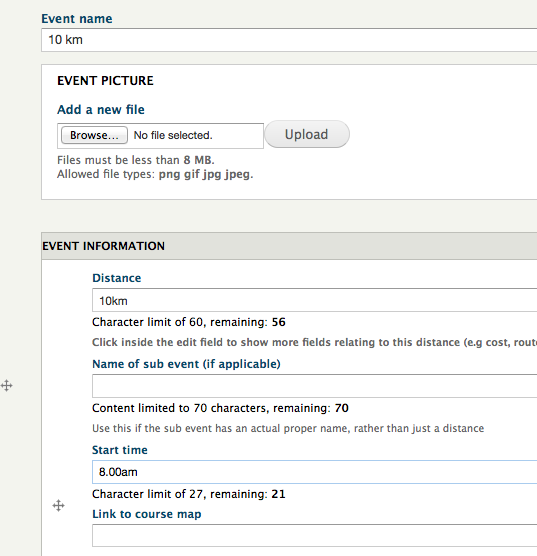If your event page has more than 1 race, you can list the races, so they all appear on the same home page.
This is useful if you have a series of races. You only need one main page, rather than many seperate events.
Example
How to add / change dates
- login / edit page,
- Click on Series Management
- To add a race, scroll down, and click on add race
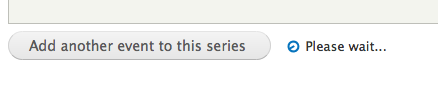
- Enter date, event name and distance
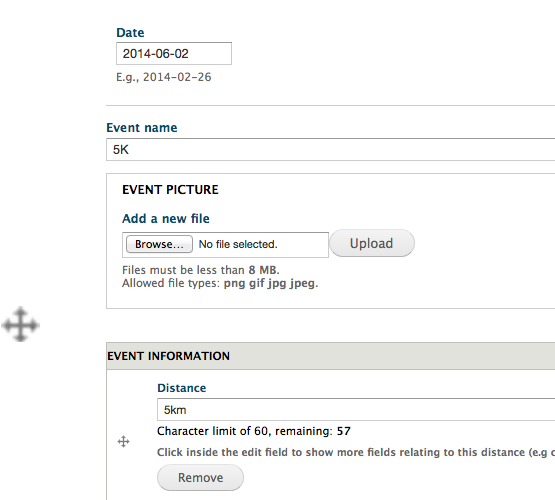
- To give more information, e.g. TIME, click inside the edit field (e.g. near 5km). This brings up more options, where you can add time, cost