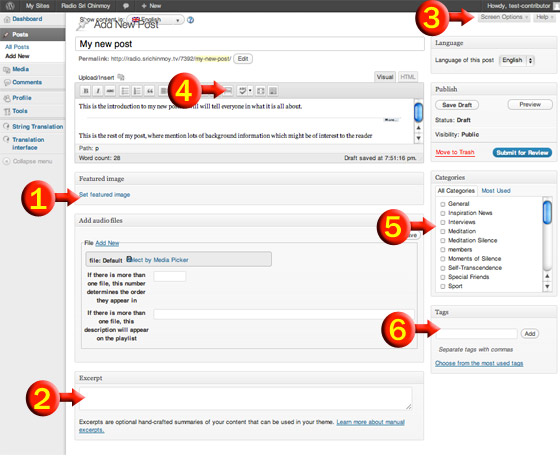1. Featured image
 For each post a featured image should be uploaded. This image is used in listings – a good image can attract visitors to click on the post.
For each post a featured image should be uploaded. This image is used in listings – a good image can attract visitors to click on the post.
Image proportion is important – as long as it is close to square, it will prevent faces being cropped.
Important: Before uploading, the image should be reduced in size to less than 100Kb. The images will be resized to max 520px (TV) or 300px (radio) but they can still be well over 100kb if you are just grabbing a png screenshot and uploading it (PNGs are typically much larger than JPGs). It is ideal to use Photoshop’s save for web feature here and convert to JPG.
2. Post summaries
There are two kinds of post introductions which are used on the site:
1. Excerpt (2)
This appears in listings on the front page, and also in the category and archives pages. This should ideally be less than 100 characters.
The excerpt is added in its own text box (2). If you can’t see this text box, then click on ‘Screen options’ (3) and select the Excerpt checkbox.
2. Post summary (4)
This is used for posts which appear in the front page slideshow, and allows a longer description of a couple of sentences. These will also be the first sentences of the post proper. These should be simple and factually descriptive.
eg Aspiration-Cry is an album of meditative performances by Maestro Sri Chinmoy. Originally recorded in 1985, it includes a variety of performances on instruments such as the Western Flute, Zither and Koto.
To add, place the cursor inside the text editor just after the post summary, and press the ‘Insert More Tag’ button (4).
Even if your post is very small, it is good to add this read more tag at the end, as this creates a read more link on the front page, where the visitor can click to access embed/comment/related posts etc
3. Categories and Tags
These are very important in deciding where content appears on the front page, and also in determining related posts on the right hand side.
1. Categories (TV) (5)
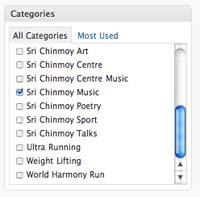 These determine where content appears on front page. You can select more than one category for a post. It is much more useful to select existing categories rather than create your own.
These determine where content appears on front page. You can select more than one category for a post. It is much more useful to select existing categories rather than create your own.
2. Musicians/music groups (Radio)
Instead of Categories on the Radio site, we have musicians/groups – this allows the user to see more postings by the same author.
Note that ‘Sri Chinmoy’ has subcategories depending on the genre – it is best to just select the subgenre.
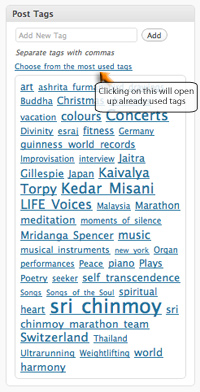 These are the main factor in determining related posts, although category also plays a role. You can add tags using the tags box.
These are the main factor in determining related posts, although category also plays a role. You can add tags using the tags box.
The important thing is to connect with tags that already exist on the site, so when typing give the autocomplete a chance to find related tags. (However, you will of course need to add new ones from time to time)
It is best to add a maximum of 5 tags, so choose the 5 most relevant. Try not to make tags that already appear in the Categories/Musicians section
Potential tags you can use:
- Names of featured people/groups.
- Location: Venue of performance (can add country and city, except in US just add city), Nationality of performers.
- Types of venue: Aspiration-Ground performances, church performances etc
- Musical instruments used. If it is a group, perhaps limit to the main instruments
- Interview/conversation topics – spiritual qualities, humour etc
Whilst we need to add more tags, it is important not to add them blindly either, again try and keep the goal of generating good related content in mind.
From time to time, it is good to look over the list of existing tags, to get an idea of content you can connect with.
Note that sometimes tags are all in lower case or are otherwise not grammatically proper. While it is probably something we should fix in long run, it is not so important as most of the tags themselves are hidden from public view. So resist the temptation to grammatically correct them on the spot (this just leads to duplicate tags).
Instead just add the tag, and either change the tag via the tags menu if you can, or let us know so we can change the name.
4. Content on front page
Most of the content on the front page is now marked as sticky – this is decided by an admin.