These instructions should apply to any audio file that is accessible over the web, but as most of the audio you will want to embed is available on Radio Sri Chinmoy, we are going to use that site as the example. The general steps are as follows:
- Get the URL or embed code for the audio file from Radio Sri Chinmoy.
- Paste it into the page we want to put the audio file on
- Add a link to credit Radio Sri Chinmoy (this part of the conditions under which the video/audio is made available to public)
1. Getting the URL
On the Radio site, go to the page that contains the audio file. At the bottom of the page there is a list of tracks, along with an Embed link. (You can also get to this list of tracks by clicking the Download/Embed button at the top of the page)
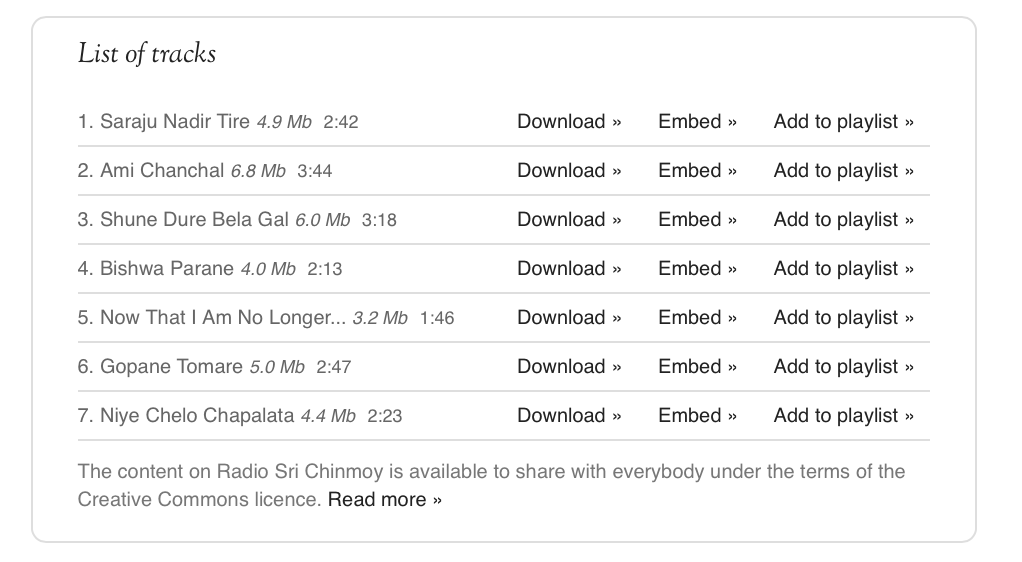
Clicking on an embed link will open up a window with 3 options. File URL is simplest and should work for most sites. Anything goes wrong, on wordpress sites (eg our meditation sites) you can use the WordPress code.
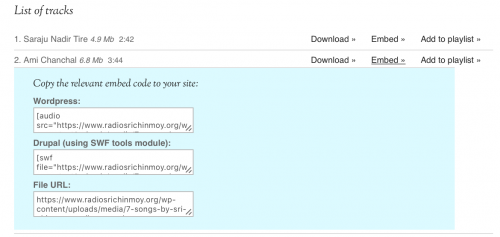
2. Pasting the URL/embed code into your page
Now go to the edit page that you want to want to embed the audio in. (Tip: it is a good idea to have some of the rest of the page written before you decide to add audio)
Click inside the text editor where you want the audio file to go, and paste the audio URL and press Ctrl +V (or Command + V on macs)
On WordPress sites the audio player should appear in the text editor immediately; on other sites you will still only see the URL, but when you sae the page the audio file will appear.
For the Centre and Races site, you can add a caption to the audio by using a shortcode:
3. Add acknowledgement to the host site
As part of the license under which the audios are made available to the public, you need to credit the host site every time you embed a audio file. You can do this by adding a link to the page where you got the video from, or to the main site. Here are some ways to do that:
- Add a link at the bottom of the page – something like: Audio source: Radio Sri Chinmoy
- A visitor might want to know where to download the audio track you embedded, so you can suggest that as part of your page 🙂
4. Importing and embedding files of your own
In general, we would love people to first add any audio files to Radio Sri Chinmoy, so that lots of people can see/hear it (from there you can then embed on your own site). Contact Tejvan or Nirbhasa on how to make that happen.
