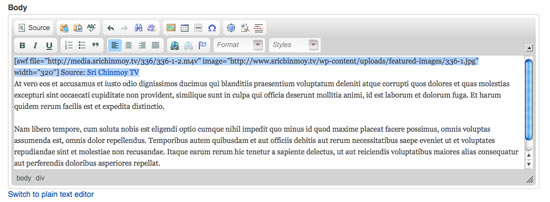The general steps are as follows:
- Get the Vimeo or Youtube URL of the video you want to upload. If you want to embed a video from Sri Chinmoy TV, you can get the Vimeo URL from the ‘Embed’ link. Here are some videos that might be suitable for your site »
- Paste the URL into the page we want to put the audio/video on.
On WordPress sites, the video should immediately appear after the link once the link is pasted in.
Adding acknowledgement to the host site
As part of the license under which the videos are made available to the public, you need to credit the host site (eg Sri Chinmoy TV) every time you embed a video. You can do this by adding a link to the page where you got the video from, or to the main site. Here are some ways to do that:
- Add a link at the bottom of the page – something like: Video source: Sri Chinmoy TV
- A visitor might want to know where to download the video/audio track you embedded, so you can suggest that as part of your page 🙂
Important: For Vimeo videos, we add the link to Sri Chinmoy TV (or the primary site where the videos are embedded) and not the Vimeo page.
4. Importing and embedding files of your own
In general, we would love people to first add any content to Radio Sri Chinmoy or Sri Chinmoy TV, so that it can be put on many different sites and lots of people can see/hear it. Contact Tejvan or Nirbhasa on how to make that happen.