City listings
[city label=”Find a class in your city” select=”search” worldwide=”true”]
- select can be either options (choose from a list of cities in country site) or search (better for global searches). Defaults to search.
- label the introductory text that people see if select=options (defaults to Select:) or the placeholder text if select=search (Find a city)
- worldwide – if on a country site, setting this to be true causes the ‘search all cities worldwide’ checkbox to be ticked
Sections and separators
Sections and separators help break up full width pages and make them more comprehensible to the visitor.
Note – the below information still works, but now you can add the section and whitespace using the Template button in the text editor. It is better to do this because then you can see them graphically in the editor, rather than just a shortcode
Page sections
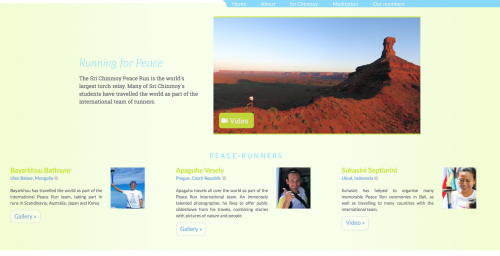
[beginsection class=”lightgreenbg”]…text… [endsection]
Whitespace separator

[whitespace]
