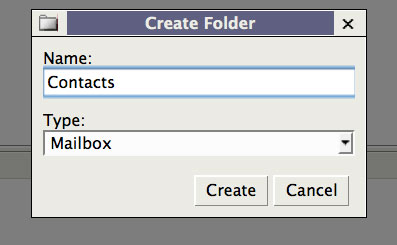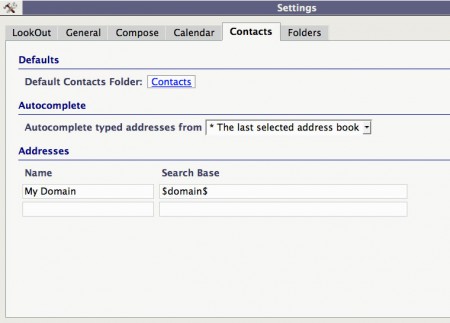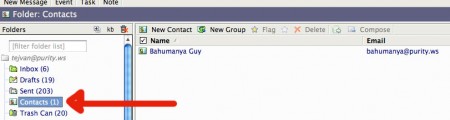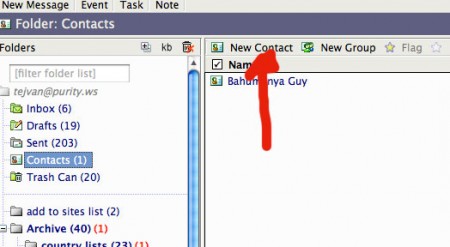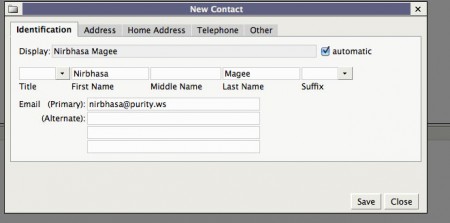Creating an Address book. (see also: recovering address book)
1. Click on Folder to left of your Name.
then click on ‘create folder’
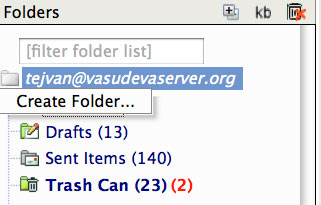
2. Create Folder Called ‘Contacts’
You will now have a folder which is your address book.
Check Settings
You should see Contacts on left like below.
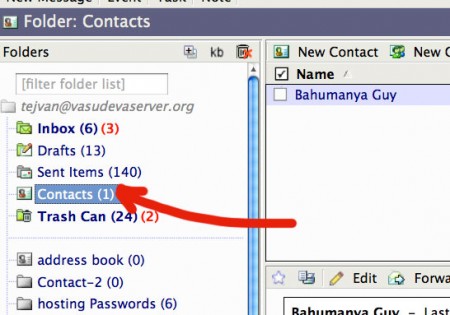
If you don’t see Contact folder, check settings. Click settings – contacts and check default is set to contacts. See below.
Using Address Book
1. Click on Contact Folder
2. Adding New Contact
Click on ‘new contact’
and fill in name and email. For purity mail, it is nirbhasa@purity.ws
3. Sending to Existing Contact
select name and click on compose.
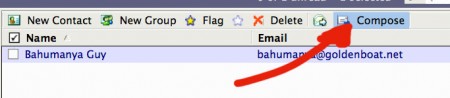
4. Importing Old Address Book.
If you need your old address book importing from previous skin, we can send file of your address book. please just fill in contact