You can embed listings of members. The listings include a short member bio plus links to stories, audio, video and gallery.
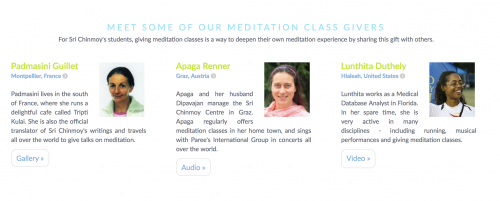
example: [users tid=”meditation” limit=”3″ title=”Meet some of our class-givers” description=”For Sri Chinmoy’s students,…etc etc”]
Note that the user profiles themselves are created and edited either by administrators or by the member themselves, and by default cant be edited. (We are of course happy to entertain suggested changes) If you are interested in creating or editing users for your country site, get in touch!
Shortcode options
- tid – this limits the selection to members associated with a particular category. (Categories are assigned depending on what stories/videos/gallery pictures are associated with the member – it is not an assessment of the member’s actual talents 😀 ). The following options are available: art-photography, enterprises, guru-experience, first-steps, meditation, ohts, humour, interfaith, meditation-experiences, music, peacerun, spiritual, manifestation, sports, writing
- title – the title of the listing eg latest News
- description – a subheading for the listing
- limit – the number of items in the listing
- excludeuser – remove a particular user from the listing
- class – by default, the listings will be shown as a regular listing. On full-width pages on desktop, they will be shown in a 3-wide grid. Adding the class=”sidebar-right” will make it appear at the right hand side of full width pages
- filter – By default, on English pages, all users will be shown. On other language pages, the users associated with that country site will be show. Add filter=”thissite” on English country sites to limit to users attached to that country. Add filter=”global” on non-English sites to show all users regardless of language.
- order – by default users are name ordered. Use random for a completely random listing or randomfeatured to have featured users nearer the top
