On this page: Examples • Why use shortcodes • General format
Shortcodes allow you to bring many different types of content into your site, by adding a special piece of text encloded in square brackets:
Examples:
Here are some examples of shortcodes, and what they will turn into.
| Type of shortcode | How it looks on the page |
| Latest news/stories/videos example: [news class=”carousel” title=”Latest news” description=”From our centres around the world” morelink=”/news” ] |
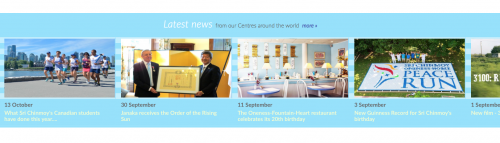
|
| Books example: [books limit=7 title=”Books” description=”Sri Chinmoy’s timeless teachings, as well as inspiring stories and life-experiences by members of the Sri Chinmoy Centre”] |
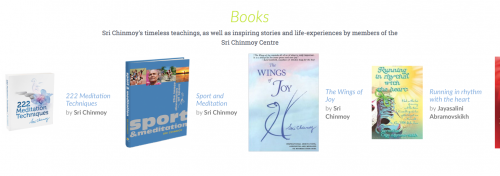
more information and examples » |
| Full width images: displays separate images for desktop, tablet and mobileexample: [fullwidth desktopimg=”/files/www/display/songs-soul.jpg” tabletimg=”/files/www/display/songs-soul-tablet.jpg” mobileimg=”/files/www/display/songs-soul-mobile.jpg” title=”Songs of the Soul” description=”We arrange and perform Sri Chinmoy’s meditation music, and offer free concerts to the general public” section_id=”music” morelink=”/music”] |
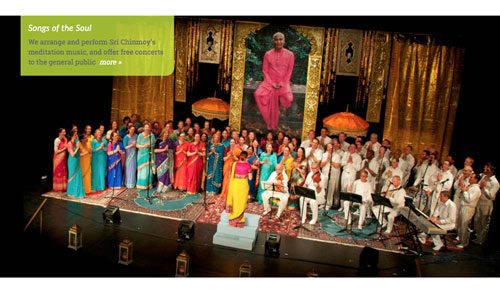
|
| Member profiles – short bios of members, with links to stories, videos, audios and gallery example: [users tid=”meditation”] |
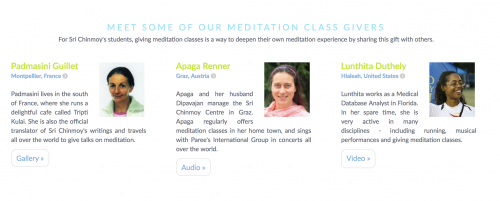
|
| Full width maps example: [map tid=”meditation”] |
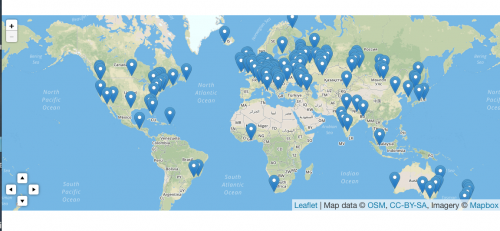
|
| Latest content from our other sites example: [othersites url=”https://www.radiosrichinmoy.org/feed”] |
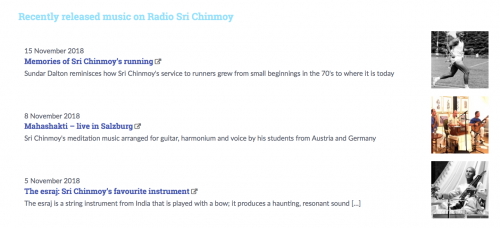
|
Sections and whitespace separators
|
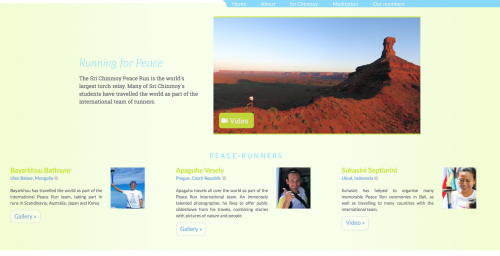
|
They are mainly used in full-width pages, although many of them can be used in regular pages.
Why use shortcodes?
The best way to see how shortcodes are used is to look at some examples. As you can see, their main use is for prominent pages such as the front page or about page.
The front page uses shortcodes to show the full width images, the listings of news and stories, the latest books, the world map of classes.
The members page uses shortcodes to show listings of members, and to divide the page into green sections separated by Sri Chinmoy
Before using shortcodes, read this…
- Shortcodes can be difficult for editors to use, because the code you enter in the editor doesnt look anything like the final result, and also because a spelling mistake can cause the code to render badly.
Shortcodes are one of those things that you do once, and never have to do it again for a few years – therefore it is definitely not something that ordinary editors are expected to learn! If you would like a Vasudeva Server webmaster to help you with this, please dont hesitate to ask. - Many of the shortcodes and options have been styled for full width pages. Therefore, they may not look as well on ordinary width pages with a sidebar. (The exceptions are othersites, audio, video which can be used for any page or story.
- If you want to have a go yourself, it might be good to start by pasting a shortcode from the list of examples and then modifying it to your taste. You can also use the template button in the text editor to add a shortcode.
- Some of the shortcodes (i.e. listings) have not been really tested for non-English language. Some work , we just want to know . If someone wants to be a guinea pig, please let us know.
Format of shortcode
Shortcodes are always in square brackets, and often come with a list of options:
- [type-of-shortcode]
- [type-of-shortcode option1=”value1″ option2=”value2″]
Lets look at some typical examples
- [news] = displays latest news on the site, no option
- [news limit=”6″ title=”Latest News”] Displays the 6 latest news items on the site. The limit=”6″ title=”Latest News” are the shortcode options.

