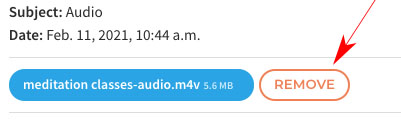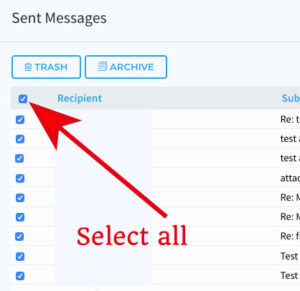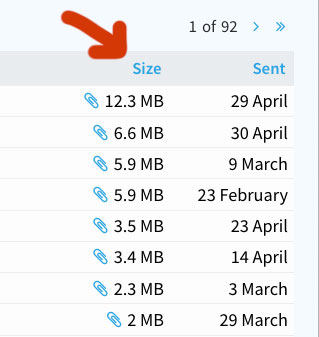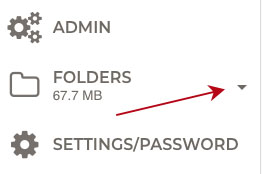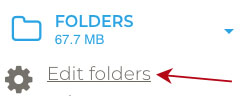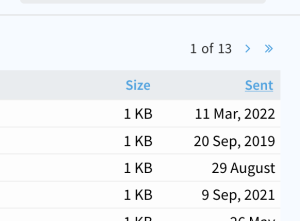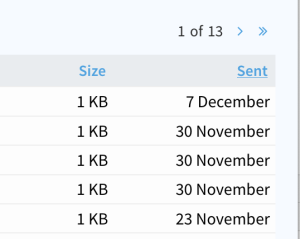Frequently asked questions
How to change your password
Click Settings/Password and follow instructions.
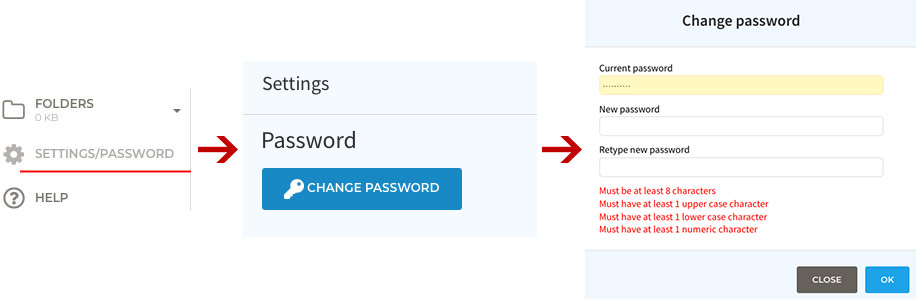
Note: If you don’t know your password or can’t login, you can request a New Password
My Account is Over Quota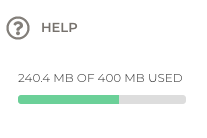
- Disc space is indicated at the bottom of the sidebar.
- When you get close to your limit, you will need to delete messages and empty trash.
- Attachments take up the most disc-space. If you don’t want to delete messages, you can save the attachments to computer and then click on Remove
- When cleaning up your messages, a good place to start is your Sent mail folder. If you have sent message with large attachments, you probably already have a copy of those attachments on your computer and so you can remove them from mms
- Select all. To make it quicker to trash messages, you can select all message at once, by clicking top left
- Find big files. Another tip, is you can order messages by size, by clicking on size (near top right). Press once or twice – this will list either the smallest or biggest files in your inbox/sent box. Then just by deleting 10 messages, you can save 100MB.
Using folders
To open folders, click on arrow to the right of folders.
To move messages from inbox to a folder. Drag and drop the selected messages
Editing folders
Click on edit folders.
- You can create new folders,
- Rename folders
- and move them around by drag and drop
Footer signature
This can be set in Settings/Password.
View messages by date order
You can order messages in a folder by Recipient/subject/date/size/
If you click on Sent (top right)
It will order by date
Work in progress….
- Address book
Related