On multilingual sites, there is often text on the site that needs to be translated. For each site, we have created so-called ‘string’ files (or .pot files) that contain all the text that needs to be translated. These files are available to download – send us a message to ask for username and password.
Right now there are files for the following sites
- srichinmoy.org front page
- srichinmoycentre.org
- srichinmoyraces.org
- the new Dhyana theme for the meditation sites
- srichinmoylibrary.com
- for Radio and TV, we have an Excel file where you can translate many pages at once
Before editing, it is definitely good to check if someone has already done something in your language.
How to edit the translation file
The translation files are in .pot format (or .po format if there has already been some translation done). The best way to edit them is using the free program PoEdit.
- It can be downloaded from the Poedit site. To start – just open the .pot file with PoEdit.
- If you are editing srichinmoylibrary.com, you will need to disable smart quotes (see image below)
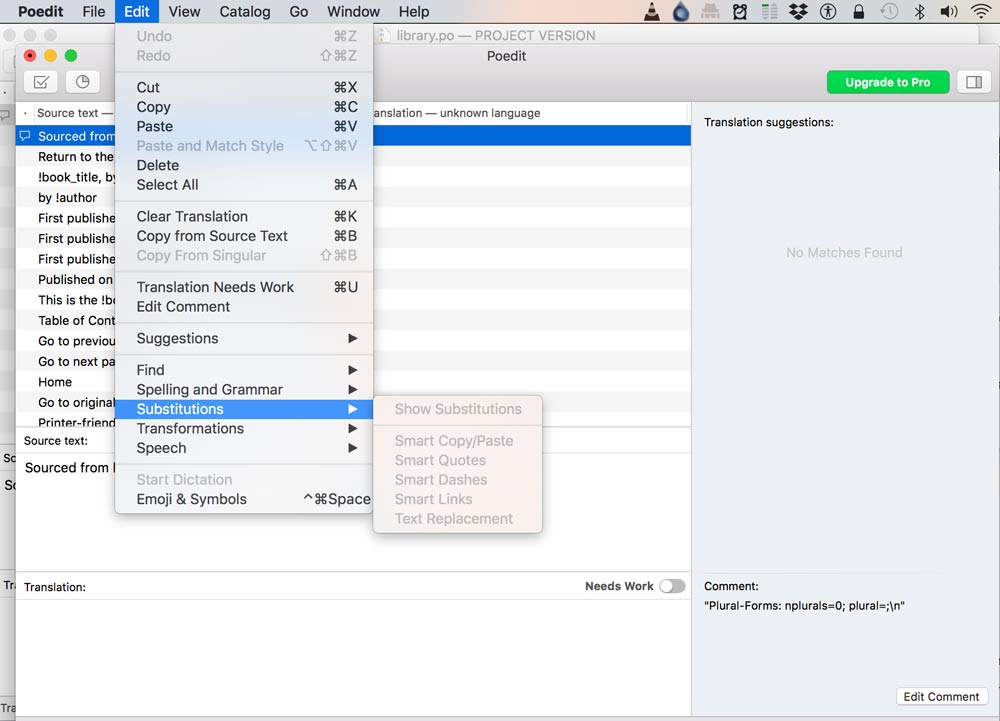
- The strings are all on the left hand side. To translate a string, just click on it and add the text in the ‘Translation’ section at the bottom.
- Words beginning with ! or @ are placeholders and should not be translated (more information below)
- When you are finished, save the translation. PoEdit will generate 2 files – a .po file and a .mo file. Please send us both, and we will take it from there!
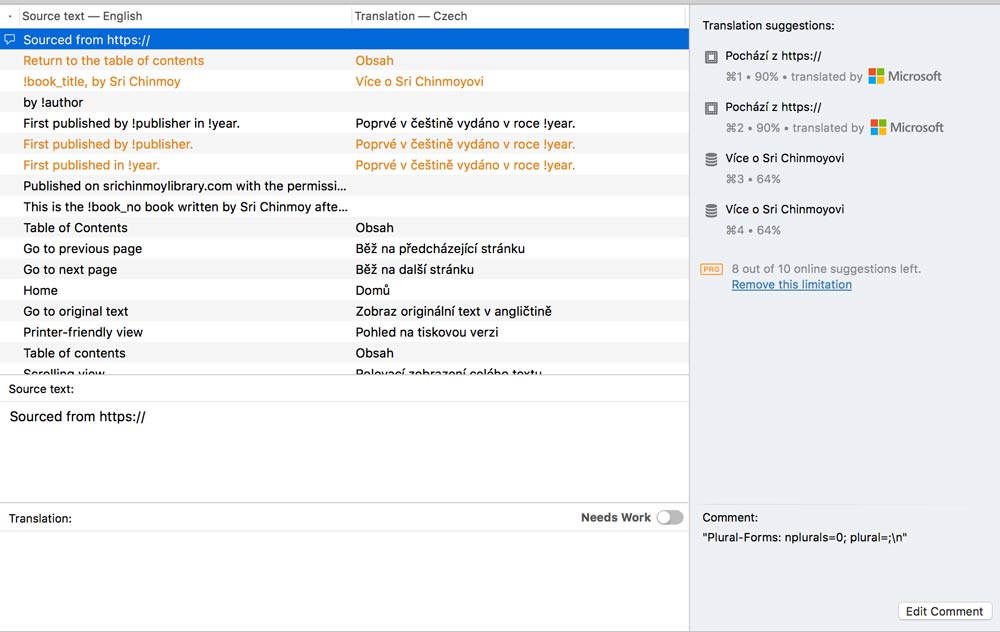
PoEdit interface
Good to know
- Some strings contain HTML. For the front page of srichinmoy.org, there are also special strings for URL links. We have a section on each of those below.
- You can also edit the .pot file using a simple text editor – see section below
Placeholder text
If there are words that begin with ! or @, leave those words, but translate the rest of the phrase. These are ‘placeholder’ words that might contain different text depending on the page. Example:msgid “This is the @book-number book that Sri Chinmoy has written since he came to the West, in 1964.” Here is an example:
Source: First published in !year.
French Translation: Première publication !year.
How to deal with long HTML strings
- The .pot files for srichinmoylibrary.com and srichinmoy.org contain strings with HTML. In particular srichinmoylibrary.com has some very long strings which are used to generate the About page, Sri Chinmoy page, and the bottom of the front page.
- It is easiest to can bring the strings into a HTML editor (a good online one is https://html5-editor.net/) and generate the HTML to paste into PoEdit.
- For the very long strings, it might be more comfortable to make an intial draft in Word or your favourite text editor, and then use the HTML editor
- Take particular care when editing the string for the bottom of front page for library site – the HTML there is quite tricky! If in doubt, just give us the Word file.
For srichinmoy.org – Translating URL links
In the translation file for the srichinmoy.org, each URL link also has a string file. Most likely, you will want them to point somewhere different than what is specified in the file.
- The best is if there is a version of the page on your country site
- The next best thing is to point to another page on your country site that is also relevant to topic. If needed, you can adjust the description text that accompanies the URL too, it doesnt have to be an exact translation
- Failing that, you could just point to the relevant English page, or to another page in your language on another site. Neither of these are particularly good solutions, but are better than a broken page.
- If you are linking to a page outside your language site, you need to specify the full URL https://name.org/path . This applies also if you are linking to a page on the main www SriChinmoy.org site; you need to specify the URL as https://www.srichinmoy.org/path
Editing using a regular text editor
If you like you can also edit the .pot files using a simple text editor. The file contains a lot of text like this
msgid “Search”
msgstr “”
Place your translation in between the “” in the msgstr line, so it looks something like this
msgid “Search”
msgstr “Suche”
- Any lines beginning with # are just comments and you can ignore them. For example:
#: template.php:39;89 - Sometimes there is also a ‘msgcxt’ line, it can be left alone. It is just there to clarify where in the website the text will be used
- Remember to keep placeholders words beginning with @ and ! intact. The advice above on HTML tags and URL links for srichinmoy.org also applies.
